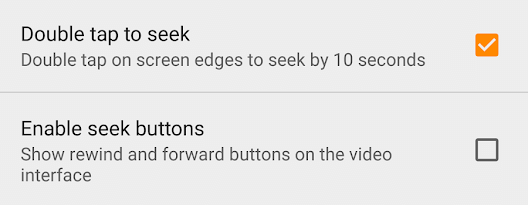When you use VLC for Android as your video player then you will need to master playback controls to go to a desired point in the currently playing media. The friendly interface and options are there to facilitate this. You can simply use the video progress bar or the scrubber/scrub head. Just tap on the […]
Category: VLC for Android
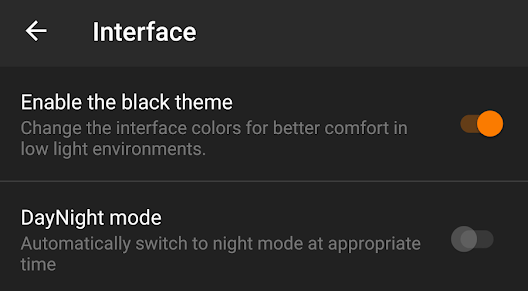
How to Enable the Black Theme and Night mode in VLC for Android
One of the cool features about VLC for Android is the ability for you to choose the interface and make it dark or light according to your preference. The options allow you to switch to a dark mode that’s on all the time and there’s also a day and night mode. The day and night […]
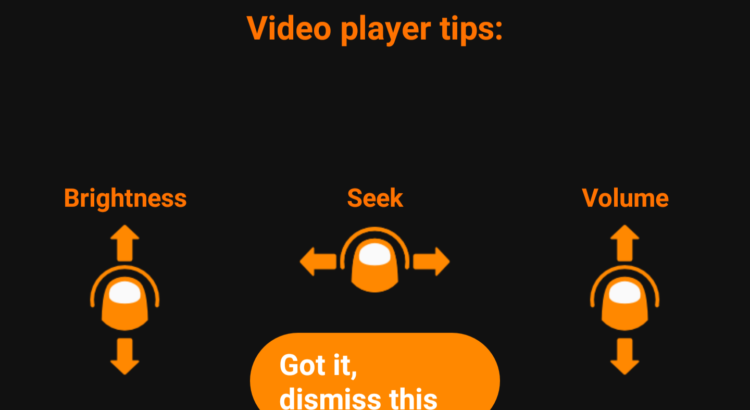
Change Volume, Brightness & Seek – Major Gestures in VLC for Android
If you use VLC for Android, the hit audio, video player and streamer for smartphones, then you must have come across the three major gestures for the player. They are: (1) Change Brightness, (2) Seek and (3) Change Volume. These three are accessible when you open up a video. The tip also shows up automatically […]
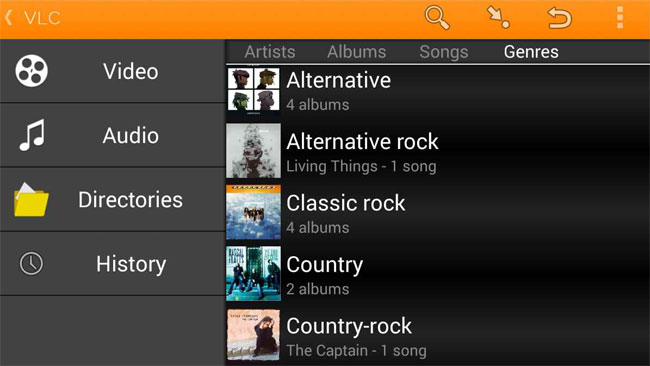
Downloading and Installing VLC Media Player on Android Devices
It is a really welcoming news to find out that VLC media player is available for Android devices. You can easily get and install VLC media player app from the Play Store. The official app is titled VLC for Android and is developed by Videolabs. It is available as a free download for all Android […]