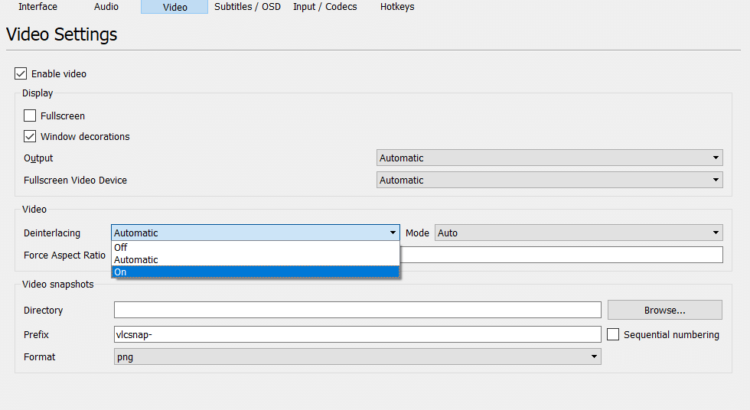Deinterlacing is a solution to display interlaced videos on progressive screens. It is not the perfect solution as there might be combing in the image but we will talk about that in a little while. This post is dedicated to provide information to turn on (auto) or off the ‘deinterlace’ feature in VLC media player. […]
Category: Tutorials
Learn how to do a specific task with VLC Media Player. Step by step detailed tutorials along with screenshots are provided for your convenience.
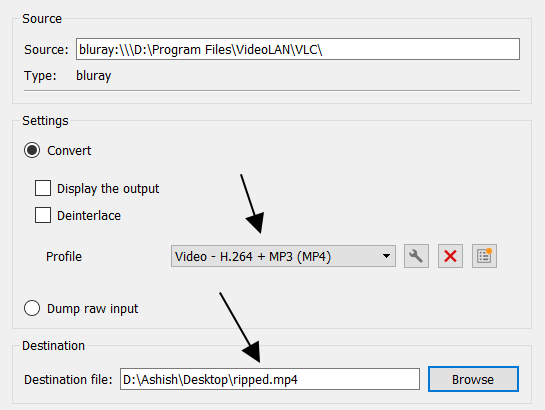
How to Rip a DVD, Blu-Ray, Audio or Video CD and Save it using VLC Media Player
You must have noticed that you can’t always use copy and paste for your DVD/CD/Blu-Ray disk drives. Have you wondered how you can take all the contents like music, songs, and videos and store it in your computer for backup? VLC can do that. It can easily rip a DVD, Blu-Ray, Audio CD and even […]
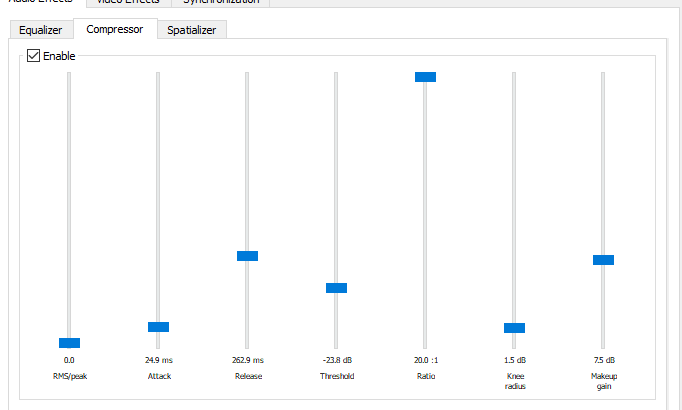
How to Fix Movies with Loud Action Music and Low Dialogue Volume
Have you ever been bugged by the fact that the dialogues in the movies are quiet, but the action scenes and sound effects are LOUD? We have all noticed this at one point in time. You pop in a DVD for your favorite movie, load it up in VLC to play it and as soon […]
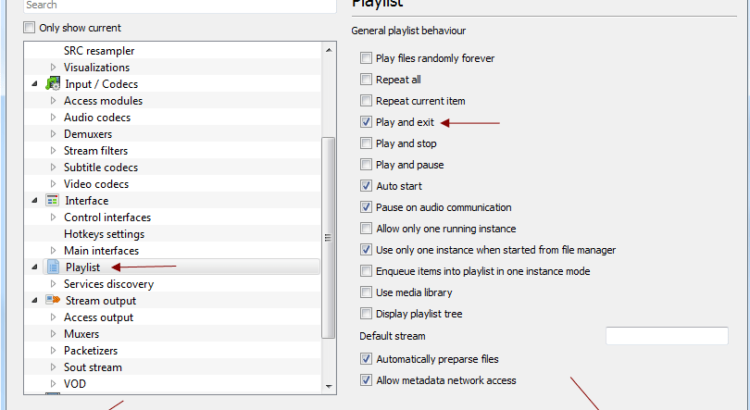
Shutdown PC Automatically after Media or Playlist Ends in VLC
If you want your Windows PC to automatically shut down after your current media or playlist ends then there is a simple trick to do so. First, you have to configure VLC to exit after the current media or playlist finishes. Then you need Windows to detect that VLC has exited and follow up with the […]
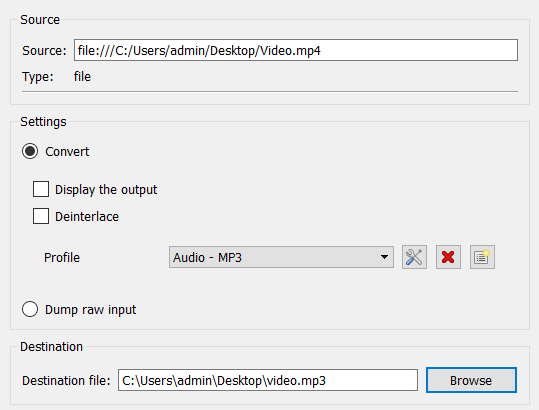
How to Convert Video to Audio (Mp3) using VLC
Sometimes, you want to convert your video and just keep the audio and save it as an MP3. It’s simple to extract music from videos. You don’t have to download any additional software to do it if your computer already has VLC Media Player installed. The convert feature that comes with the free player allows […]
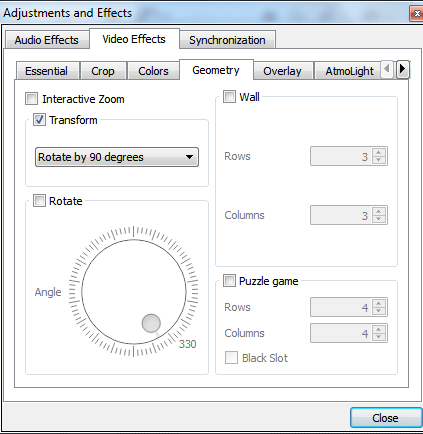
How to Edit Video, Apply Effects & Filters and Save Them Permanently in VLC
If you take a look at VLC Media Player’s video effects and filters, you will find a couple of basic ones that allows you to fine tune your media file. To access those features, you go to Tools > Effects and Filters or hit the hotkey CTRL + E. Under the Video Effects tab in […]
VLC Options Related to Displaying in Windows System Tray and Task Bar
VLC has options to enable or disable the player icon in the Windows System Tray as well as Task Bar. These options enables the configuration of how the shortcuts appear in those desktop user interfaces. You will see the options in effect when you minimize the player. If you have turned on the system tray […]
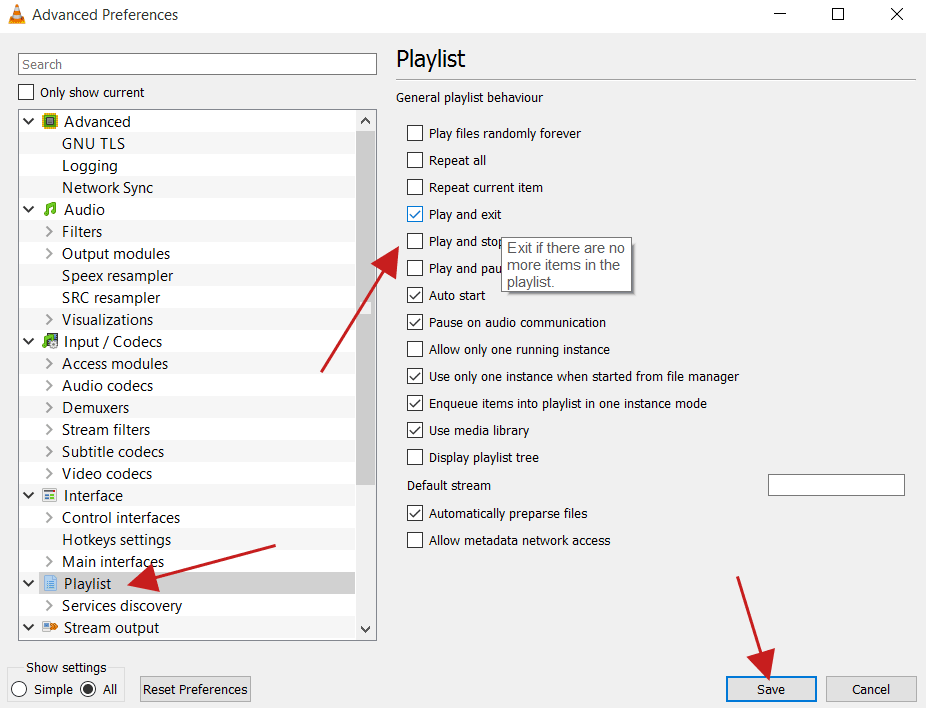
How to Define the Action after VLC Playlist Ends
In VLC, there are different things that you can configure the player to do after it reaches the end of media files of your playlist. There might be a single file playing or there might be multiple files in the list, but once VLC is done playing the item(s), you can tell the player to […]
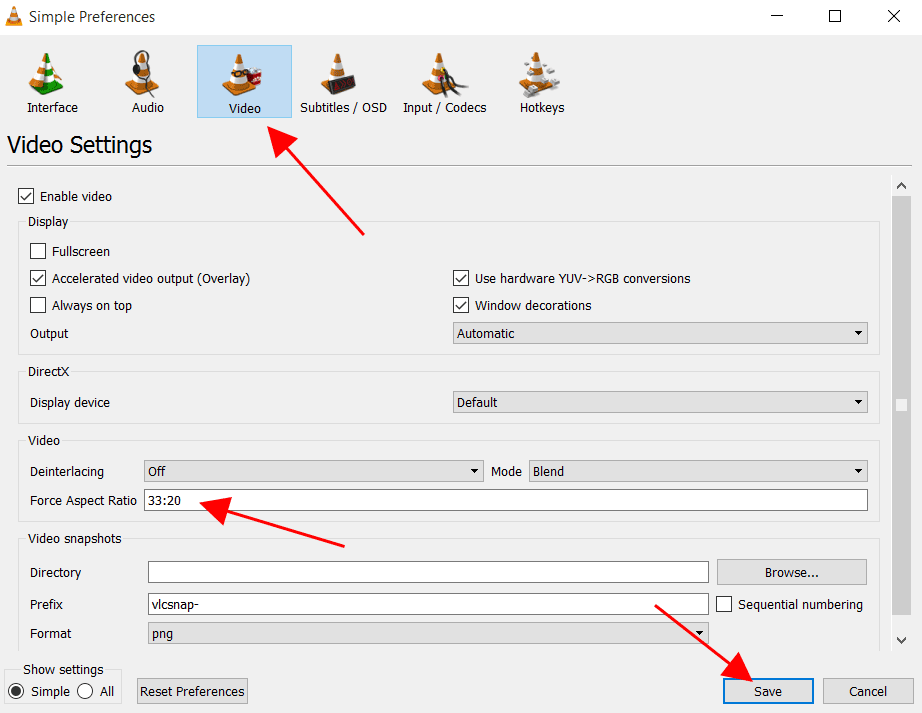
Fix Stretched Video in VLC by Changing Aspect Ratio
When watching a movie or playing a simple video, if the resolution is not right or if the video dimensions seem a bit off, then to fix it—simply change the aspect ratio in VLC. If the video feels stretched—like the height or width is long—making objects and people in it appear abnormal in terms of […]
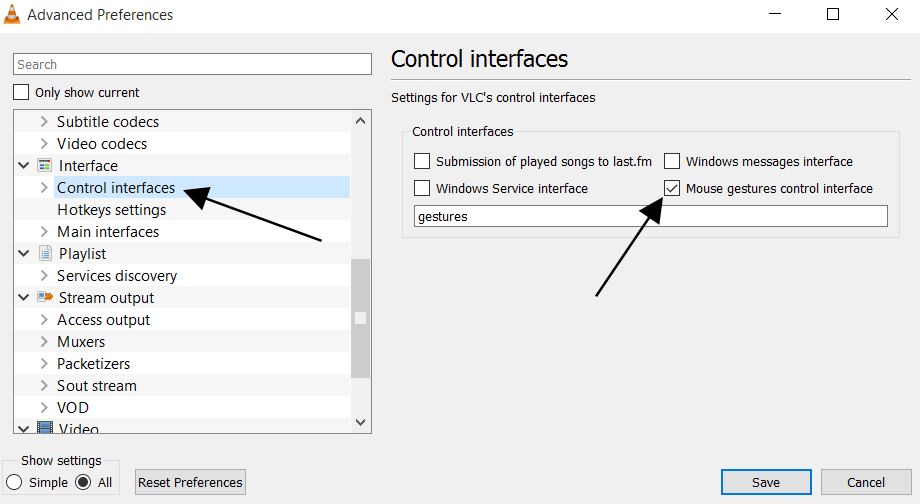
How to Use Mouse Gestures in VLC Media Player
VLC Media Player has so many features that most of us don’t even know about and mouse gestures is one of them. What it means is that it is possible to control the player and the aspects of it with the help of your mouse movements. Now usually, you do a mouse click on the […]