VLC is natively available for Apple’s iOS devices like iPhone, iPad and Apple TV. It is free and supports every video and audio formats out there. By now, we know that VLC is universally available on all popular devices. VLC for Mobile supports all major platforms of smartphones today. So, we naturally have an iOS […]
Category: Guides
Quick and informative guides to VLC Media Player. Learn about the different aspects of this amazing software and what it can do.
How to Zoom into Videos in VLC Media Player
VLC Media Player offers different mechanisms to zoom into a video. We can use interactive zoom to magnify a portion of the media. There are also options to use zoom, crop, and aspect ratio to change the size of the on-screen media. We can also find options to scale any video in the advanced preferences […]

How to Disable or Enable VLC Santa Hat Holiday Icon?
It is that time of the year again. With the holidays coming up, VLC shows a Santa hat on top of its regular traffic cone logo. Some people may like it but others might want to remove the Santa Hat holiday icon that VLC displays automatically. It is a fairly simple change in advanced settings. […]
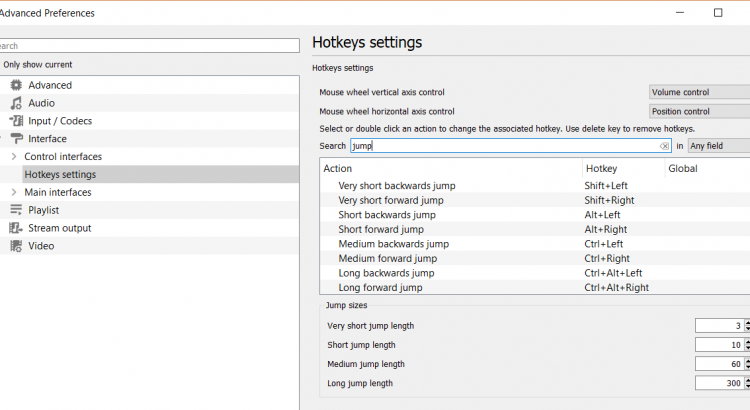
How to Navigate Video/Audio Precisely in VLC Media Player?
While watching movies and playing audio using VLC, the navigation bar is an important tool. It helps us to navigate the media that is currently playing. We can click on a spot in the lengthy navigation slider and boom, we go are closer to the scene that we’re looking for. But this process can be […]
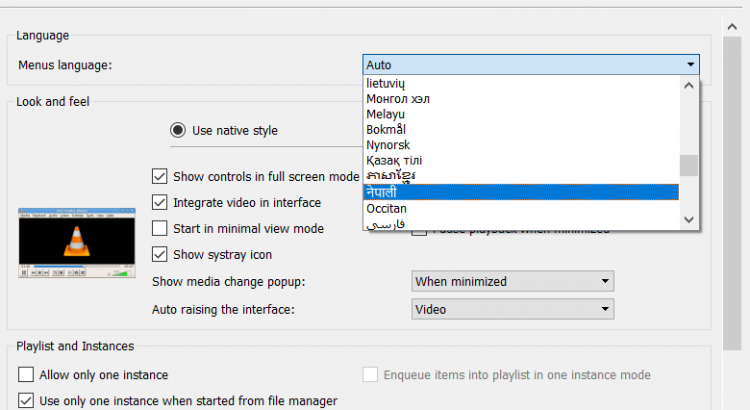
How to Change Interface and Menus Language in VLC Media Player
VLC has been translated into multiple languages. Although the translations are still ongoing, we can get an early taste of it. VLC Media Player and its interface can be used in languages other than English. You can switch from the default (Auto/American English/British English) to other languages like Dansk, Suomi, Italino or Nepali. When you […]

How to Use VLC as an Image and Photo Slideshow Viewer?
It may or may not come as a big surprise, but VLC Media Player can open images as well. That’s right! Drag any JPG image on to VLC Media Player and see how it will gleefully open right inside the application. Now, this functionality isn’t limited to a single image. If you drag and drop […]
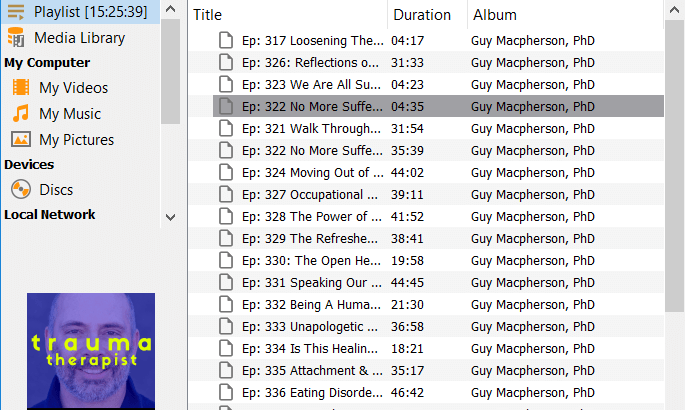
How to Access, Manage and Use Playlists in VLC
VLC Media Player for your desktop/laptop has a playlist feature that allows you to create, organize and play a list of songs/videos. You can sort out MP3, WAV and other music files along with video formats and add them to a single playlist. Multiple things can be done with a playlist. Songs can be added, […]
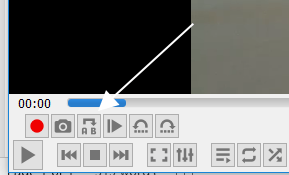
How to Loop a part of a Video or Audio in VLC Media Player Continuously
Let’s say that there is a clip or a couple of seconds/minutes in a video or audio that needs to be played through continously in a loop in VLC Media Player. The player can easily end a video and start from the very beginning. But what we are trying to achieve is looping through a […]
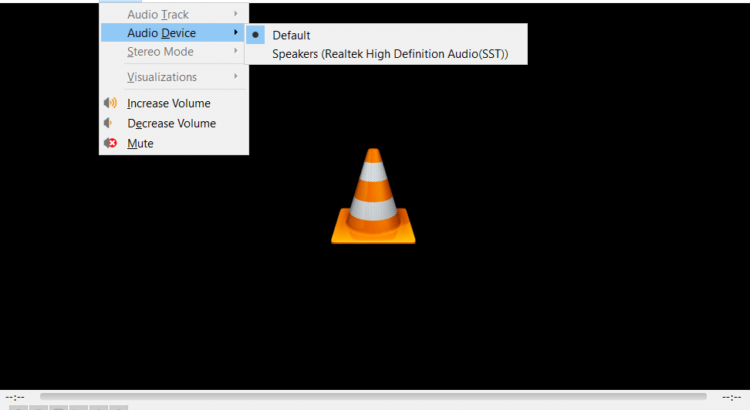
Everything About Volume & Audio Controls in VLC Media Player
VLC Media Player has several controls that can be used to control the volume of a playing media file. There are on-screen volume controls which you can slide up and down using the mouse to increase and decrease the volume. There also are hotkeys or shortcuts which can be used to easily control the volume straight […]
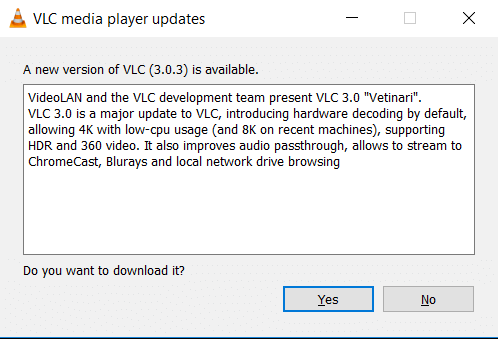
How to Update VLC Media Player to the Latest Version
With VLC Media Player, you always want the latest version of the software in your computer. There are additional features, security updates and improvements in the app when it is the most up to date version. The VideoLAN group always pushes regular updates and you will get an automated notification when you open the application. […]