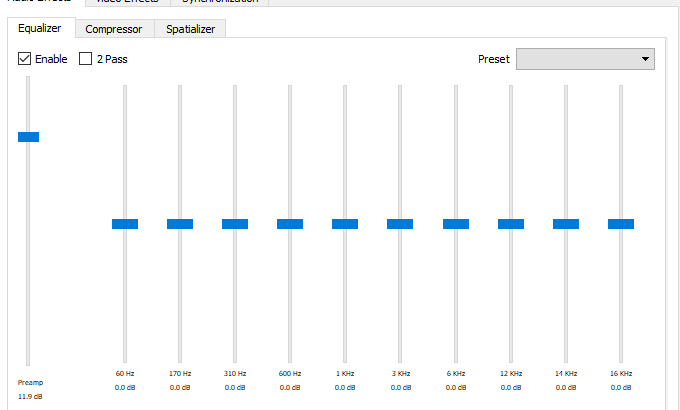Audio effects and filters are useful in VLC Media Player if you use it as your standalone music player or as a movie player. The equalizer, compressor and other advanced effects are put in place to help your audio give that crunchy sound that’s music to your ears. You can use VLC’s equalizer to correct […]
Category: Guides
Quick and informative guides to VLC Media Player. Learn about the different aspects of this amazing software and what it can do.
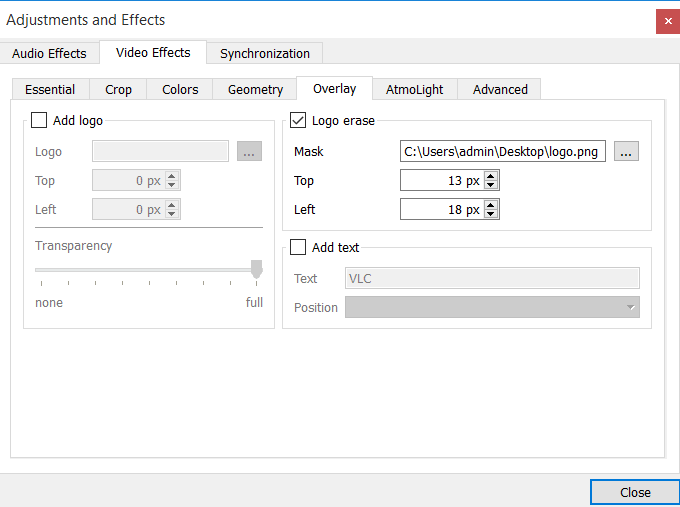
How to Hide or Blur Logos of Videos Playing in VLC
Sometimes when you play a video using VLC Media Player, it might have a hardcoded logo or graphic in the media and you want to hide it from the view. Those logos might be distracting or reveal something that you do not want to. If that is the case, then you can easily blur out […]
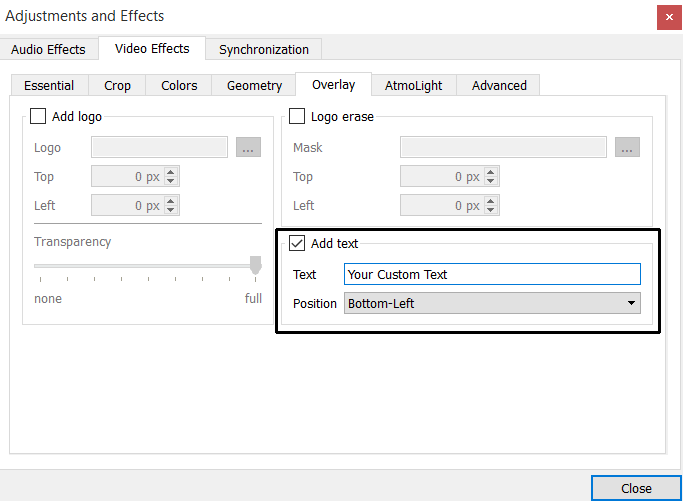
How to Overlay Text or Add Logo Over Videos in VLC
If you want to add a text or a logo over a video that is playing in VLC media Player, then you can simply do it with the Video Effects Overlay feature in the application. It allows you to easily type in something and display it over the video that is currently playing. If you […]
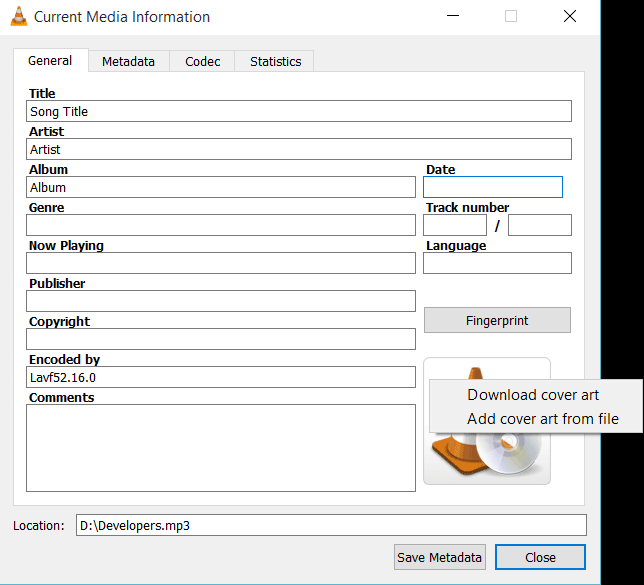
How to Edit Cover Art Picture using VLC Media Player
If you use VLC Media Player and if you want to display or add album art to any MP3 files, then just access media information options and either browse and put up an album art (also known as cover art) or try to download it automatically. The only thing that you have to do is […]
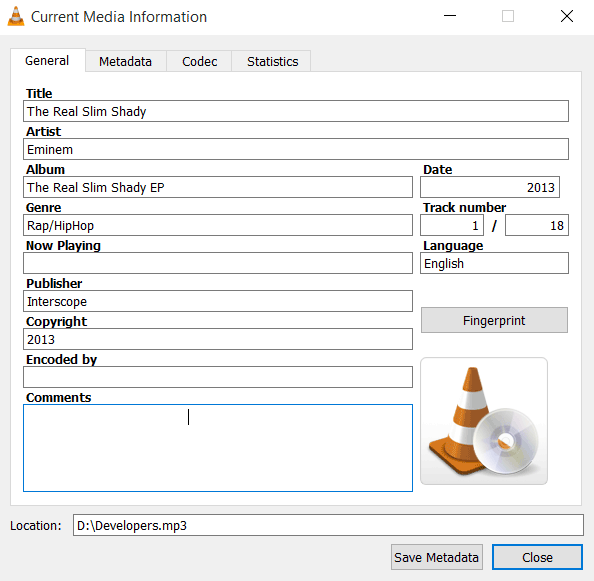
How to View and Edit ID3 Audio Tags Using VLC
If you want to view and edit ID3 audio or MP3 tags in VLC Media Player, then it has been really made simple. The quickest way to view/edit it is by using the CTRL + I shortcut key on your PC or by navigating to Tools > Media Information. It brings up a simple pop […]
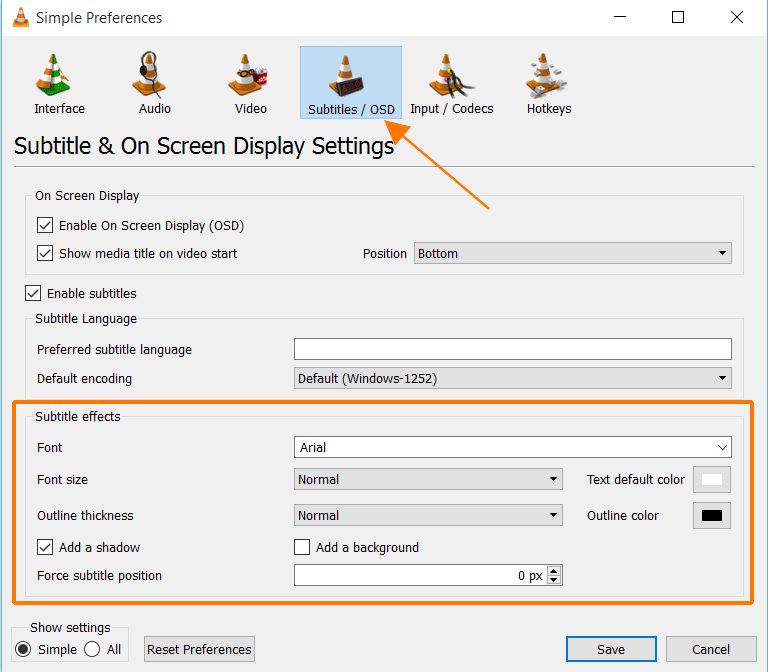
Change Subtitle Font Appearance, Size and Color in VLC
VLC Media player is great for loading custom or external subtitle files. The player even identifies and automatically adds subtitles to videos based on the file name. Moreover, there are additional options to configure the on-screen text. We can easily change the font from the default one like Arial to something else like Roboto, as […]
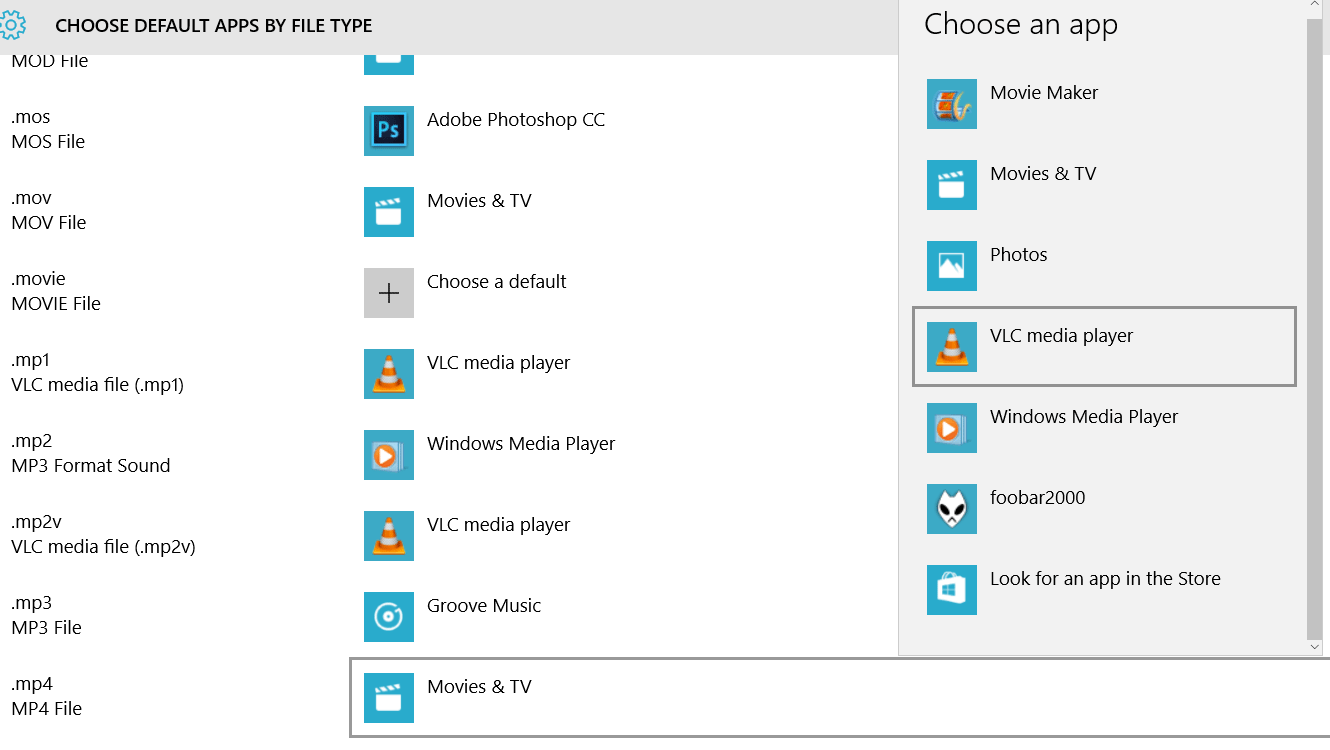
How to Make VLC the Default Media Player on Windows
We VLC fans want to use it as a media player on every device we are on. For a laptop powered by Windows, it is quite simple to make VLC Media Player the default software for playing video and audio files. VLC seems to be a perfect video/audio player on computers and laptops powered by […]
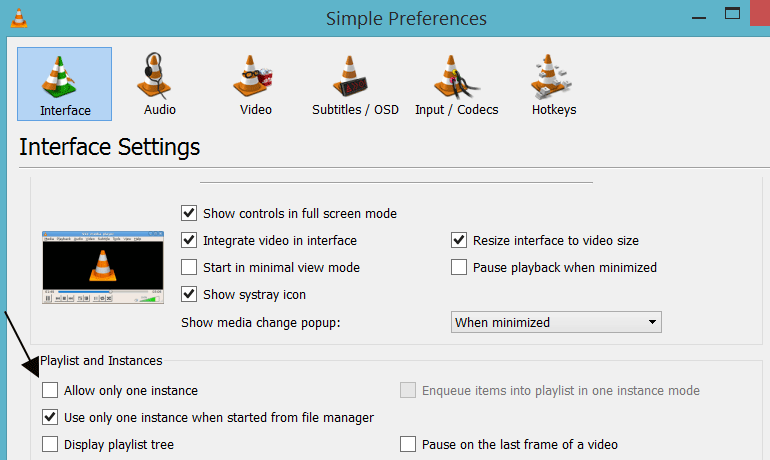
How to Enable or Disable Multiple Instances of VLC Media Player
By default VLC Media Player is set to have multiple instances. That means more than one player or player window can run and operate at the same time. It can be used to access or play multiple media files simultaneously. You can be playing two audio files or a video and an audio file at […]
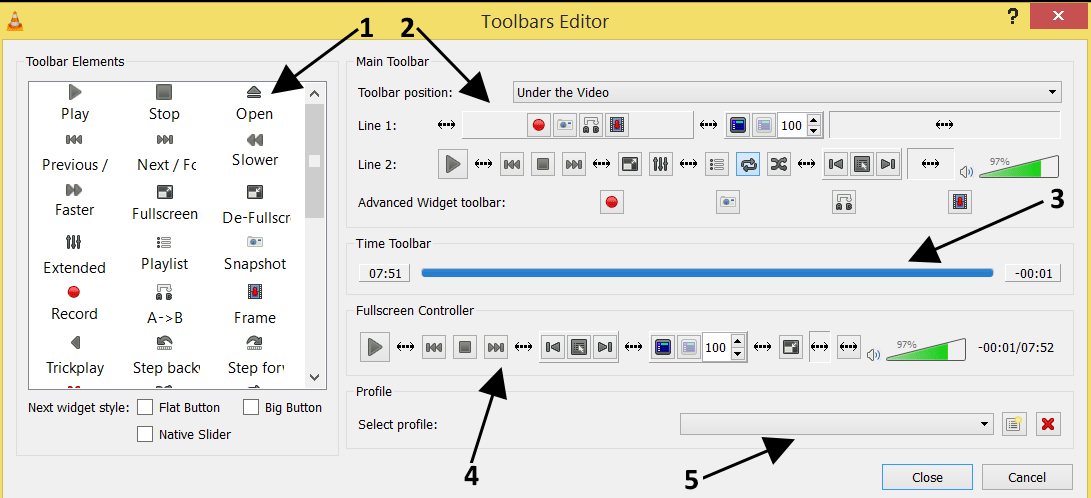
How to Customize VLC Media Player Interface
When it comes to VLC, a lot is customizable in terms of the minimally present user interface. You can easily change where the play, pause, stop, next, previous and other video/audio control buttons are placed. You can also change the position of the individual buttons. Additionally, you can even change the position of all the […]
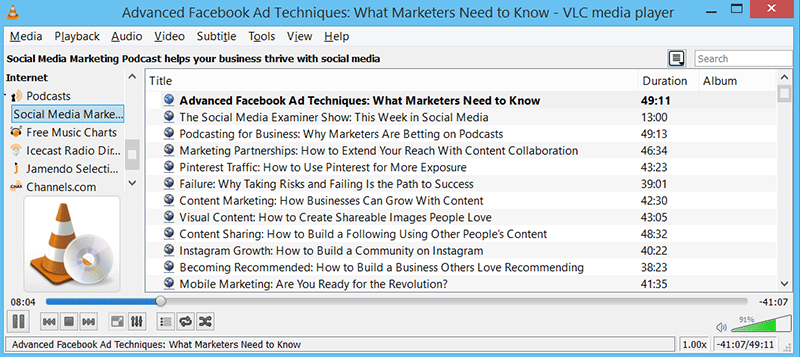
How to Subscribe to Podcasts using VLC Media Player
If you are a consumer/listener of podcasts, VLC Media Player can be a tool to access and subscribe to such audio content. For this, you will have to use the in-built subscribing options accessible via the “View > Playlist” section of the software. There you’d have to enter the feed URL of the podcast you want […]