One of the practical features of VLC Media Player is the ability to continue the playback from where we left off. Imagine that a 2-hour long documentary is playing in the application. You hit stop by accident. To continue from the same part, we would have to use the time toolbar and click on it several times. It won’t be an easy task to get to the exact spot where you left off. However, there is an inbuilt feature that allows us to resume the movie or video on the exact location where we hit stop. The feature is enabled by default and VLC asks, “Do you want to restart the playback where left off?” The message is displayed on top alongside a “Continue” button. If we press on it, the video playback is resumed.
There are some options to configure the continue video feature. We can choose whether VLC asks for our permission to resume the video or does it automatically every time. There’s also a third option to turn it off completely. But most of the time, we might want it to ask us what we want to do.
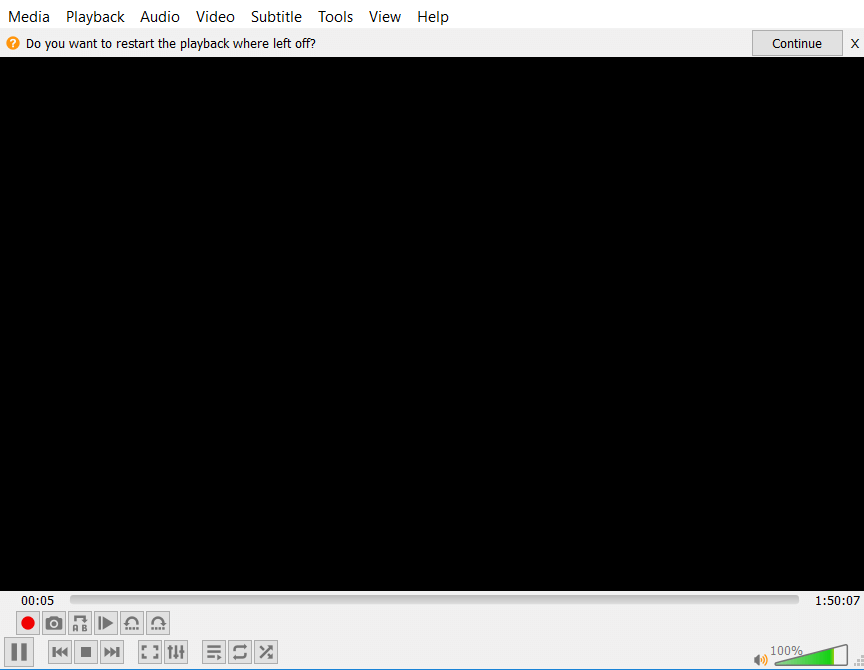
To configure whether VLC asks, automatically resumes or turn off the feature:
- Go to Tools > Preferences [CTRL + P]
- On the default Interface tab, there’s an option called Continue playback?
- Choose between Never, Ask, Always; the three options.
- Hit Save to keep the setting.
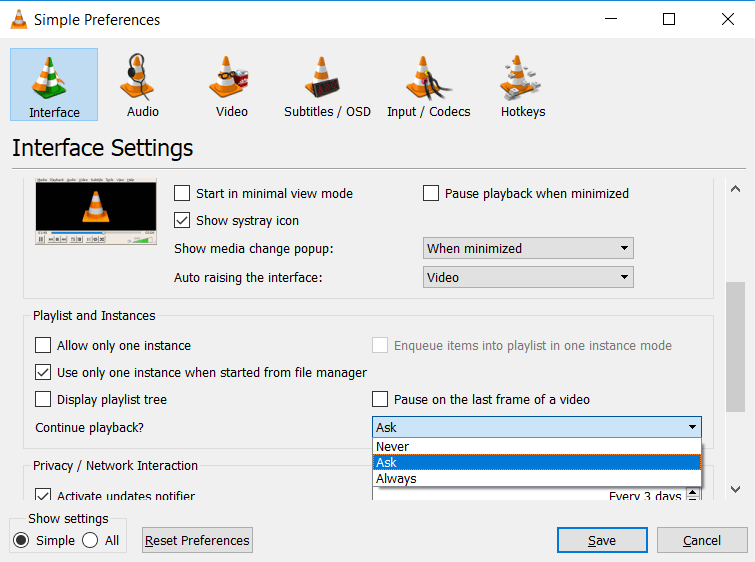
If you haven’t figured it out already, here is what the three options do:
- Never: It won’t ask and will never continue the video from where we left off.
- Ask: It will ask every time whether or not we want to continue our playback and we can do so by pressing the Continue button.
- Always: It will resume playback immediately without asking.
Why I have to redo all the settings I set before again and again after restarting?
Subtitles+size+language, audio + language, it’s freakn terrible.
A command line switch (e.g. –resume or –continue) would be awesome and prolly done in 10 seconds for devs to implement.
When the movie is paused. VLC is not turned off. I shut down the operating system. VLC closes. The function does not work.
Doesn’t work on latest version 3.0.18 on Mac OS Ventura, when you save the changes in Settings/Interface and quit and restart it plays the DVD menu again.
as far as I can see this lacksadaisical feature requires you to hit stop. It should do that when you just close it as well, therefore this feature is weakly implemented presumably by a person who does not use it much or a lazy slothful developer i.e. the feature is implemented incompletely. Please fix so vlc does a stop itself if playing when you close it or even when you pre-empt a video by another. this is obvious as its easy to reposition to the start than some point you left off.
Thank you it’s working!
Does not work. Running latest version on Win10. Still works on my old Win 8.1 but ever since I upgraded PC this feauture does not work.
you should pause video before close window to save where you left your video
ya bro
Worked thanks!
It doesn’t work with a portable version. Hope it will be fixed ASAP. Thx!
it doesn’t work for me either
Dear developers,
PLEASE make VLC media player’s Continue playback button to stay for longer!
Otherwise, this option is ABSOLUTELY USELESS.
I agree. I like this feature, but it seems to go off too soon and you have to scramble to get the mouse ready before it disappears.
It used to be perfect here but for some reason playback has stopped working 🙁 I have tried to use both the “ask” and “always”. Doesn’t make any difference. What’s up with that??
Push ctrl+P.
Under “Playlist and Instances” with no check box is “continue playback?”
To the right of this is a drop down menu enabling you to change it to Always.
Now your VLC will automatically restart exactly where it left off.
That’s why I set it to “Always” – no need to rush to push Continue
Agreed. This is really an obnoxious “feature”.
Pls does anyone know how to fix this problem on vlc android?
If I watched a short video the next time vlc’ll just play 1 or 2 of last seconds of it. I disabled “resume played videos” function but it didn’t help.
It’s very annoying! Especially when it happens with the full playlist
Would love to be able to turn this off in the Android version, I use VLC for listening to music only. It’s an irrelevant and annoying feature for me
PLEASE ADD THIS SETTING TO THE ANDROID VERSION BECAUSE THERE IS NO WAY TO DISABLE AUTOMATIC PLAYBACK RESUME!!!! THIS IS A HORRIBLE FEATURE IN THE FIRST PLACE AND SHOULD NOT BE SET TO AUTOMATICALLY RESUME PLAYBACK BY DEFAULT UPON INSTALL. PLEASE AND THANK YOU.
I LITERALLY NEVER USE AUTOMATIC PLAYBACK RESUME. IT IS A USELESS FEATURE TO ME.
I use my keyboard when playing vlc, so I need a keyboard shortcut to hit that continue button, no mouse available from my easy chair, thanks
I am using VLC Version 3.0.12 (not even getting option at top of screen – tried everything on above posts)
I uninstalled version 3.0.12 completely – ticked box for “delete cache and settings”
I installed old version 2.2.3
It worked
I uninstalled that version (2.2.3) but not cache and settings
Reinstalled 3.0.12
It is working now.
I’ve done all the things listed here and it still doesn’t work. All I get is an option in the top of the screen, on a narrow bar, it offer to resume where you left off, however that option appears for about 3 seconds, never long enough to actually GET to the tiny tab… SO FRUSTRATING!!
What worked for me was to disable looping.
I found that if you uncheck “Save recently played items” then save and close VLC. Open it again and check it and save it again. Then when I open the file again it will start where it left off when set to “Always.” When Set to ask the question will pop up.
Thank you man you solved my problem!!!! I was looking for this for so long. I really wanted a netflix like resume playback feature for my downloaded movies but couldn’t figure it out in vlc for the life of me 😛 Thanks a bunch!
Checking “Save recently played items” works for me too (VLC 3.0.16).
Also, be aware that there’s a dead zone, 00:00-00:04 approx, where VLC just can’t be arsed saving your position, even though it works fine past there. The actual size of the dead zone varies from file to file.
You saved me in this. Thanks.
I unchecked Save recently played, then closed, then rechecked it, closed the program, opened a video, closed, then opened the program. The playlist is empty. I did this twice.
Thanks. This worked for me. But what afa.
Can it be done only for videos longer than x?
Yes
VLC won’t resume play with FLV files for some reason. Works with AVI or MP4 for me. Anyone know why it won’t work with FLV files?
i find it to be somewhat temperamental , sometimes it’ll work and then sometimes it wont
given the number of people who regularly report issues getting this feature to work it’s hard not to conclude that there is a problem with it ?
vlc is a pretty powerful piece of software so I’d imagine vlc would not be short of people with the know-how to get this to work properly but they don’t so I guess it’s not something that vlc loses much sleep over which is shame because vlc is a class bit of software let down by the possibility that it runs the risk of being accused of not listening to its users ?
Well I had the same problem, but when I checked the box to “Save Recently Played Items” it worked!
I can finally continue from where I left off–at least for the “Always” setting.
I haven’t tried “Ask” yet, but I don’t want to be asked!
Thank you.
wont restart playlist from where i was. Madening. Anyone got an alternative to VLC that remembers where it left off/???
Get latest version. It’s an option for sure. I just downloaded it for that very reason.
My previous comment from 2 weeks ago is still awaiting moderation?
1. First it worked, then it didn’t. However, I noticed that it stopped working when I went to another skin. Went I went back to “native,” it works again.
2. I agree with others re: ask prompt is too quick. It took me a few times to even see that there was an itty-bitty banner popping up at the top. To make it work, you have to be quick-draw (and precise) with the mouse.
This feature NEVER works. Not in any version I’ve tried including 3.0.8.
Updating to 3.0.11 is a good idea.
I have version 3.0.12 and still does not work, it does not resume
It works in all versions make sure you don’t have applied any skin on vlc and find the comment by JOE L in this comment section and do exactly as he says
Have to agree with “STU MPOR”. Fantastic idea but the continue button disappears too quickly! And that’s coming from a semi computer nerd.
Make that one more in agreement. If you’re not quick with the mouse, this feature isn’t helpful. It took me several tries to even notice the little banner coming up for a few seconds.
I also have clicked on Always, but it still does not resume playback ever, the way these instructions explicitly say it should. Why?
Same with me. Playback never resume, Always or Ask not working.
Had the same issue. Then discovered that once you have selected the option in preferences, you ALSO need to select the looping setting in the interface. This makes it loop however it also has the annoying feature (to me at least) of bringing vlc to the front when it loops….so i disabled it again :/
This does not seem to be the case anymore. No loop enabled here and position is remembered in v3.
Wish this option existed on Android for audio files. So tired of listening to an audiobook and having to seek out my last location because it starts over every single time, even though I have not played anything between the time I stopped and restarted the book, which is sometimes just a few minutes!!!!
Maybe, you can make use of the plugin called Resume Media? It supports audio resuming in VLC as well. You can read our guide on installing VLC plugins here.
I have tried the instructions outlined above and VLC still does not pickup where it left off. I am using a commercially produced education DVD and every time I start/restart VLC I am ALWAYS taken to the INTRODUCTION. I have about 20 courses from this education company and this is the first problem with play back I have experienced. The button on the bottom of the screen that Microsoft used to navigate to the next lesson/chapter is inoperative. There is no way to select the chapter you want to view, whether it is the next sequential chapter or a previous one you want to view a second time. The buttons at the top of the screen also do not function properly.
I realize this is free-ware but I would like to think that the programmer(s) did some testing of the software before they put it on the internet for public consumption. I have probably invested over 12 hours trying to get this program to work and would gladly go back to Windows Media Player if I could find a copy that works. Corrections to existing problems need to be tried and validated prior to publishing them on-line.
It works in all versions make sure you don’t have applied any skin on vlc and find the comment by JOE L in this comment section and do exactly as he says
Nice idea, poorly executed. Accidentally hit one key and it jumps to the next recording. You go back and the prompt appears for just a second, not long enough to hit it. So to get the prompt back, you repeat the step — this time ready to click the prompt. But by this time it has forgotten where it left off, and you’re stuck with your thumb in your arse.
There is no such option for Ubuntu users there, because Ubuntu users are stuck with very old 2.1.6 version.